Tools::TransferFunction::DisplayHistogram Class Reference
#include <displayhistogram.h>
Detailed Description
Display a histogram, take as input a single channel image, or anything with const iterators returning a single value, and draw its histogram.
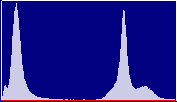
It is possible to zoom and pan portion of the histogram. At any time, the viewed portion of the histogram is normalizd, so the highest visible bin will have a height of 1 in the histogram.
This can be used in a transfer function editor with Ramps and Trapezoids to manage a lookup table of an image or of a volume.
Internally a texture keeps the histogram and zooming and panning are done by changing the texture coordinates (m_u1, m_u1) of the drawn square.
- See also:
- TransferFunction
Public Member Functions | |
| DisplayHistogram () | |
| ~DisplayHistogram () | |
| template<typename DataType> | |
| void | update (const DataType *data, unsigned int data_size, float min, float max, unsigned int nbBins) |
| void | clamp (float left, float right) |
| float | getLeft () const |
| get left value of the visible histogram | |
| float | getRight () const |
| get right value of the visible histogram | |
| void | display () const |
| bool | mouse (float x, float y) |
| bool | motion (float x, float y) |
Constructor & Destructor Documentation
| Tools::TransferFunction::DisplayHistogram::DisplayHistogram | ( | ) |
| Tools::TransferFunction::DisplayHistogram::~DisplayHistogram | ( | ) |
Member Function Documentation
template<typename DataType>
| void Tools::TransferFunction::DisplayHistogram::update | ( | const DataType * | data, | |
| unsigned int | data_size, | |||
| float | min, | |||
| float | max, | |||
| unsigned int | nbBins | |||
| ) | [inline] |
create a new histogram with an image
- Parameters:
-
image compute the histogram of this image data_size numer of pixels in the image min,max the minimum and the maximum values of the histogram, this is used to display only a portion or the full intensity range of an image nbBins number of bins in the histogram
Referenced by Tools::TransferFunction::Editor::update().
| void Tools::TransferFunction::DisplayHistogram::clamp | ( | float | left, | |
| float | right | |||
| ) |
change histogram lower and higher limit (show only a section of the histogram)
- Parameters:
-
left,right left and right intensity values of the visible histogram
| float Tools::TransferFunction::DisplayHistogram::getLeft | ( | ) | const [inline] |
| float Tools::TransferFunction::DisplayHistogram::getRight | ( | ) | const [inline] |
| void Tools::TransferFunction::DisplayHistogram::display | ( | ) | const |
display histogram on a centered 1x1 square
| bool Tools::TransferFunction::DisplayHistogram::mouse | ( | float | x, | |
| float | y | |||
| ) |
handle a mouse press
- Parameters:
-
x,y normalized mouse coordinate 0..1
- Returns:
- true if inside histogram
| bool Tools::TransferFunction::DisplayHistogram::motion | ( | float | x, | |
| float | y | |||
| ) |
handle a mouse motion
- Parameters:
-
x,y normalized mouse coordinate 0..1
- Returns:
- true if inside histogram
The documentation for this class was generated from the following file:
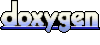 1.5.5
1.5.5